Hub Validator is a powerful tool that provides users with the ability to validate IFC files according to customizable rule sets based on IDS (Information Delivery Specification), mvdXML (Model View Definition XML), or custom BIM requirements.
By leveraging IDS- or mvdXML-based rule sets, users can tailor the validation process to meet specific needs, industry standards, or project requirements. This offers a flexible and adaptable approach that ensures IFC models comply with current standards and specifications. These validation formats are buildingSMART standard formats for validating IFC files. This tool is designed to ensure compliance with industry-specific standards and requirements, achieving high quality and accuracy in modeling.
IDS is the industry's latest and recommended format for validating the information requirements of IFC files.
Learn more about IDS and mvdXML at buildingSMART.
If it is not desirable to use IDS or mvdXML, the user can create their own requirements under BIM requirements, which is an independent component within Hub Validator. With Hub Validator, users can easily create custom rule sets, customize, and manage their rule sets for validating IFC files directly in BIM2Share Hub.
Benefits
Intuitive user interface
More efficient workflow
Cost-saving
Excellent quality assurance
The main features of Hub Validator include:
Import of Rule Sets:
Users can import rule sets based on IDS or mvdXML to meet specific requirements and standards.
(Using third-party solutions, rule sets can be defined and customized, then uploaded into the solution and used by others.)
Custom Rule Sets:
Users can create their own requirements under BIM requirements, which is an independent component within Hub Validator. Here, users can create rule sets directly in the solution, which can be checked against IFC files.
Automatic Validation:
The tool performs automatic validation of IFC files according to the configured rule sets, providing users with detailed reports on any violations or errors.
Report Generation:
You get comprehensive reports that clearly identify rule violations and provide detailed information for troubleshooting and correction. It is also possible to create BCFs based on objects that failed validation. BIM Collaboration Format (BCF) is a buildingSMART standard that allows communication and interaction directly within a BIM model.
Intuitive User Interface:
A user-friendly interface makes it easy to create, manage, and run the validation process, even for users without deep technical knowledge of IFC specifications.
Flexibility and Scalability:
The tool adapts to a range of use cases, from small projects to large, complex building information models (BIM), and can be extended to support new standards and requirements over time.
Enhanced Quality
With BIM2Share Hub Validator, users can ensure that their IFC models are accurate, consistent, and compliant with the necessary standards and requirements. Whether in architecture, engineering, construction, or infrastructure projects, this tool provides a reliable and efficient solution for validating IFC files.
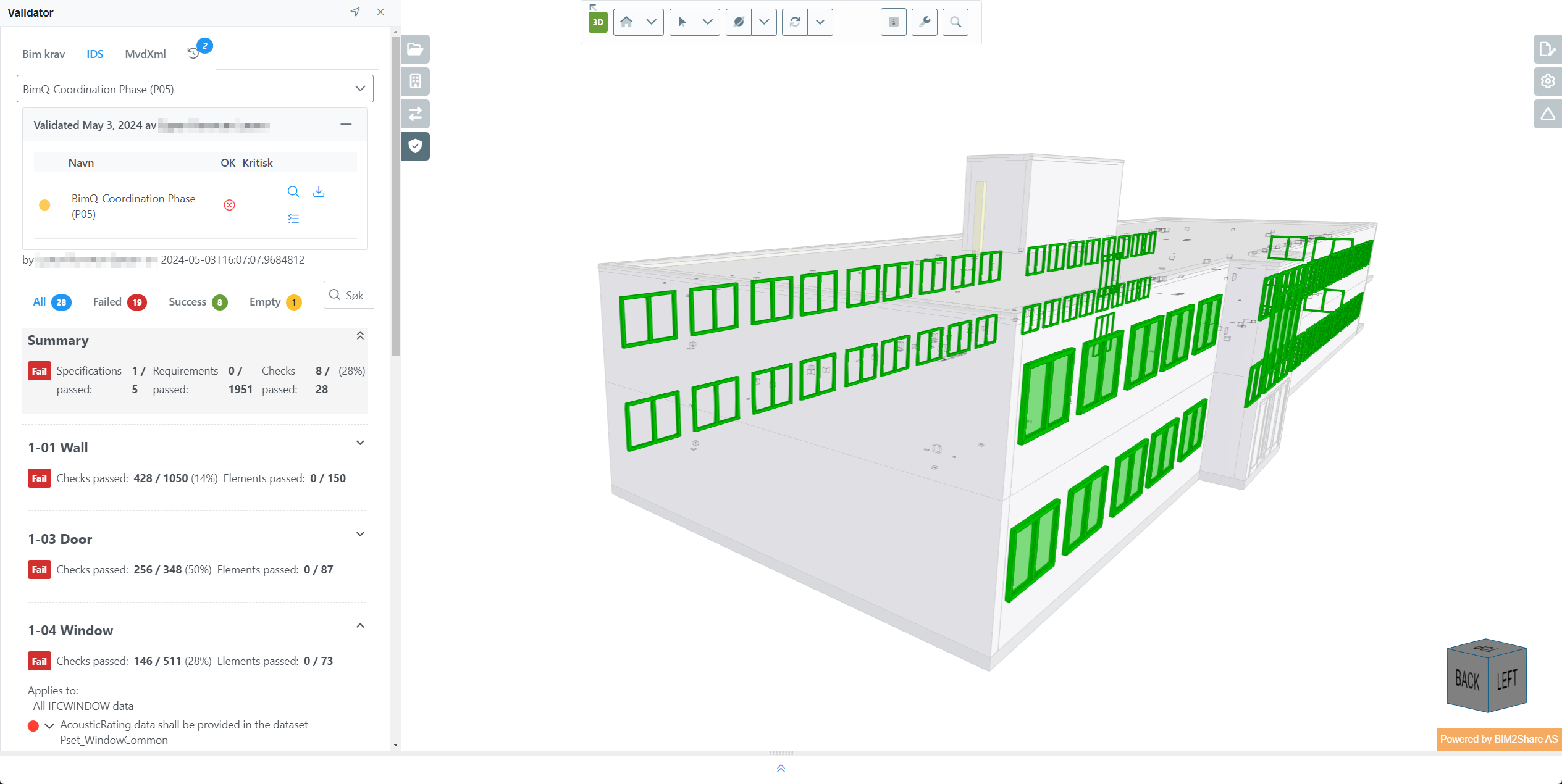
Functionality
- Create a setup for what needs to be validated, for example, for individual disciplines.
- Validate against the current IFC schema and any specific content in the model.
- Actors and users – Access is differentiated between those who can create setups and those who can validate models.
- Reports – Generate reports on the status of completed validation.
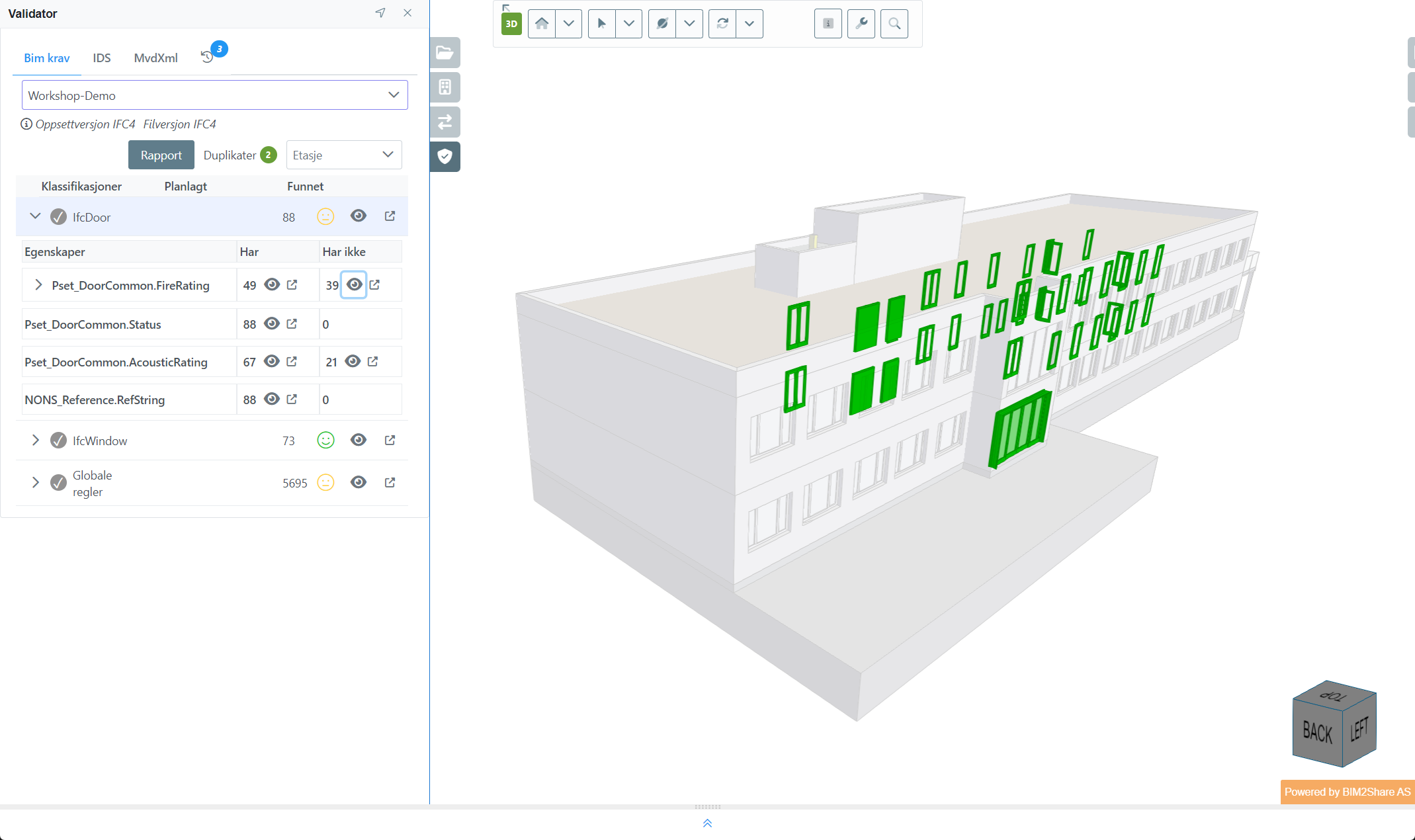
Get started today!
Would you like to try BIM2Share Hub Validator?
Contact us for a no-obligation demonstration by using the form below, or send us an email.



