BIM2Share Hub is at the center of the Collaboration platform, and makes it possible to view and integrate with various sources and systems.
The Hub can be used as an independent tool with full document and BIM centric support, or display dynamically updated information from Byggeweb directly in the solution.
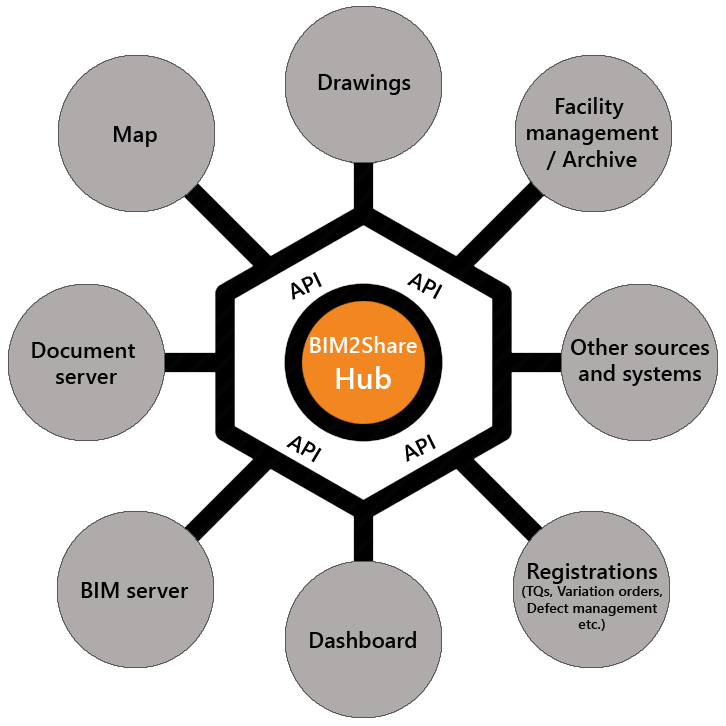
Benefits
Access via documentation, model (BIM) or directly in the map
Custom Dashboard with selected widgets (windows); for example Model, Documentation, Maps, My tasks, Finance / progress / status, Work orders etc.
Smart search
Reports from various systems and sources
Common interface
Information across phases
Open platform
Personalized/customized desktop for each user
BIM2Share Hub is an integrated collaboration platform that can display information / applications in various windows (widgets) that are dynamically updated. A Dashboard can be used for easy overview and navigation to easily work with your own tasks and the modules you want:
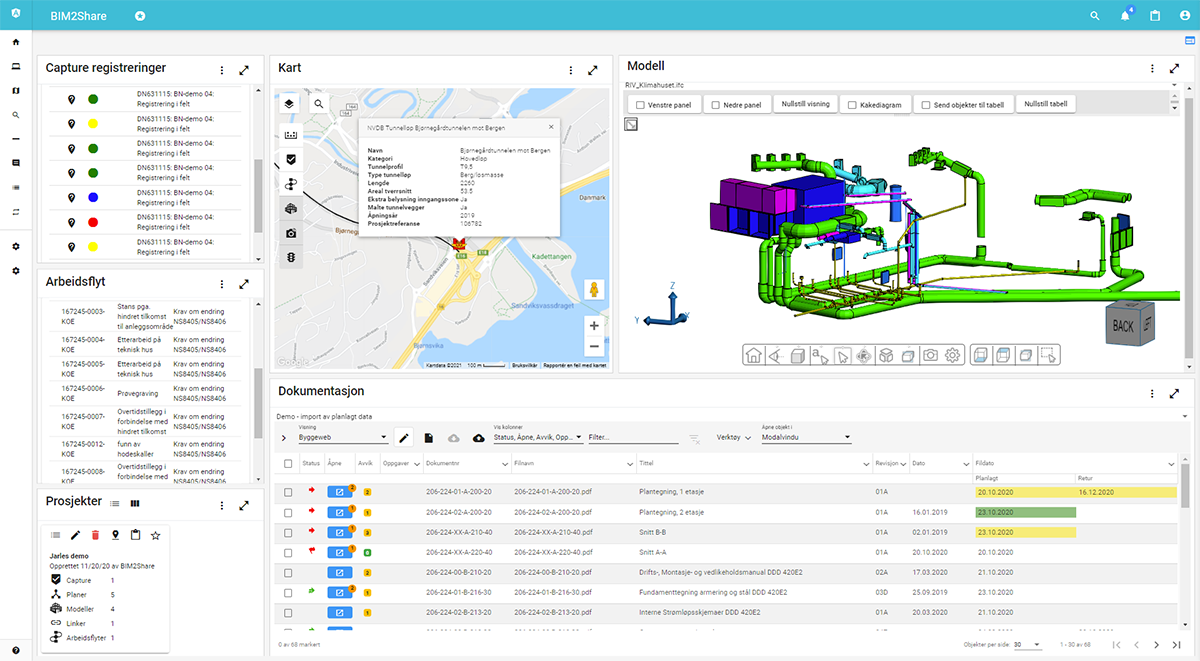
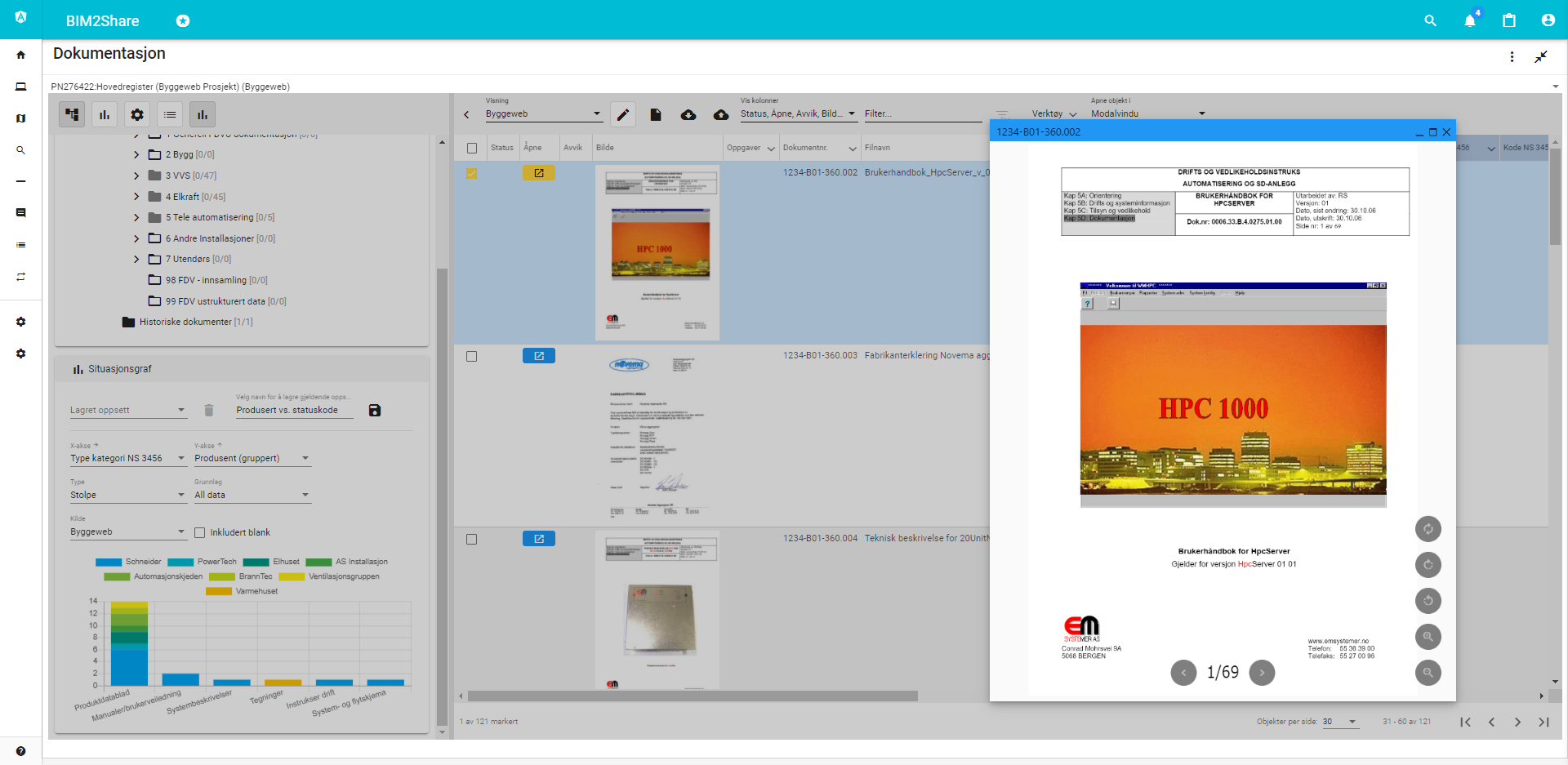
The example shows navigation on different types of Facility Management (FM) information (NS 3456), and it shows that situation graphs can be set up from all metadata, here on NS 3456 categories and manufacturers.
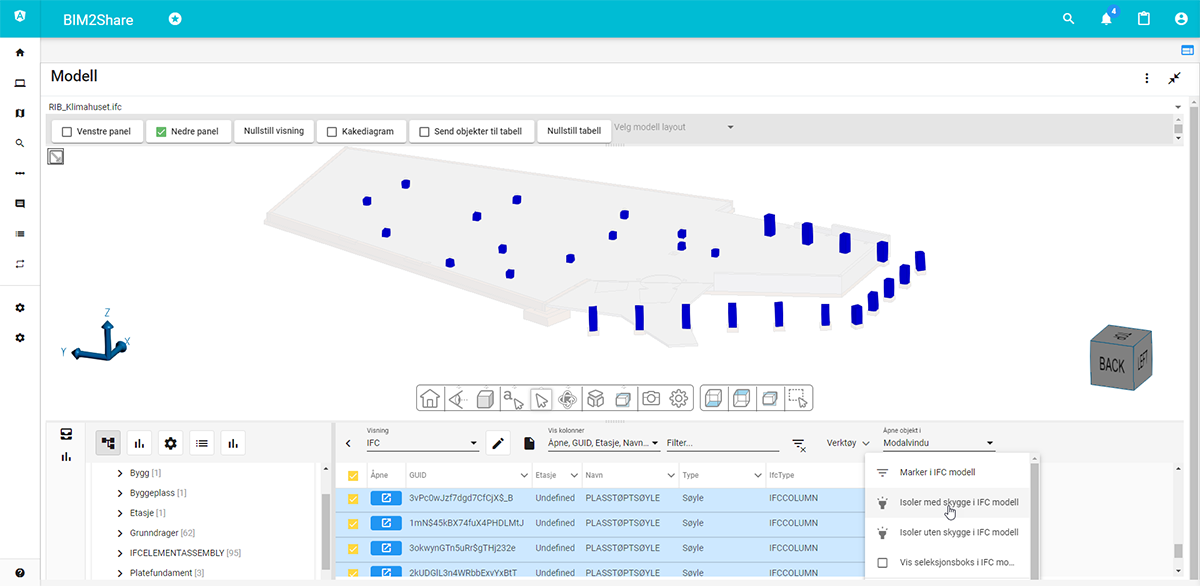
The example shows navigation in IFC model, selection of columns and all objects are shown isolated with shadow in IFC model.
Map with several types of information

The example shows information from Capture (registrations in the field), web cameras (camera on construction site can be connected), NVDB (Norwegian Road Data Bank) data, plans / documents and models can be opened directly from the map.
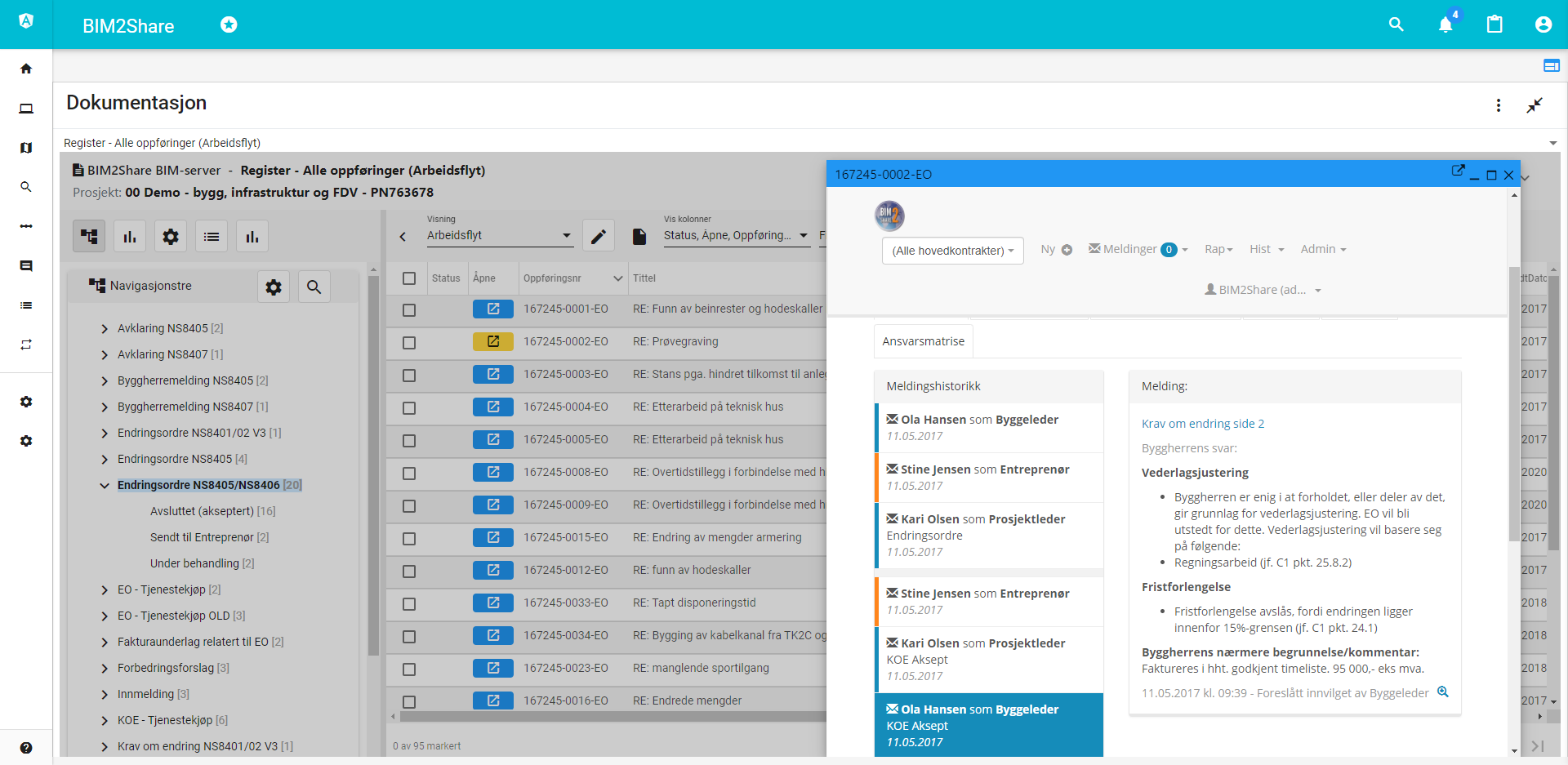
The example shows different flows and direct opening of the Workflow window with entries.
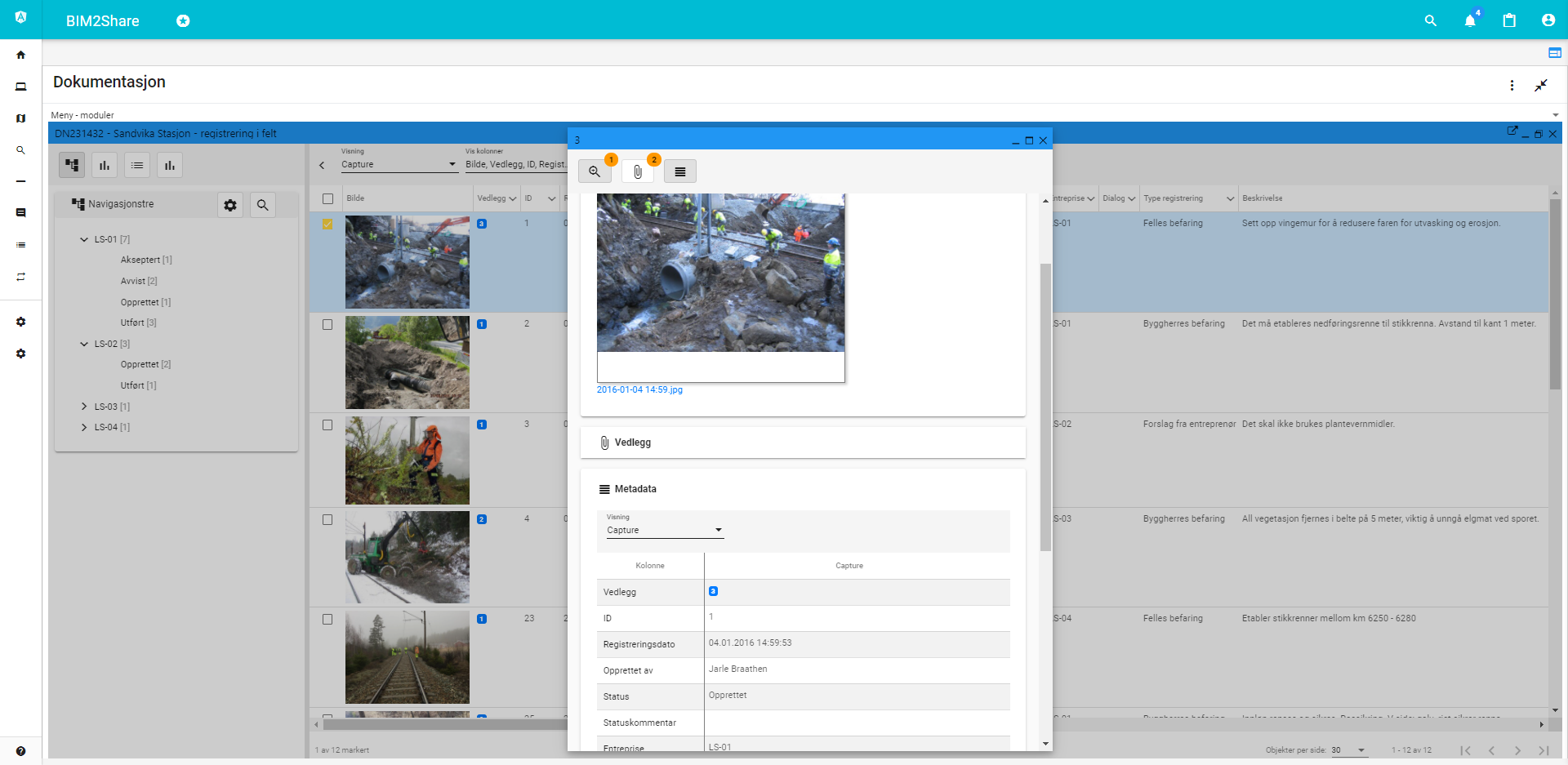
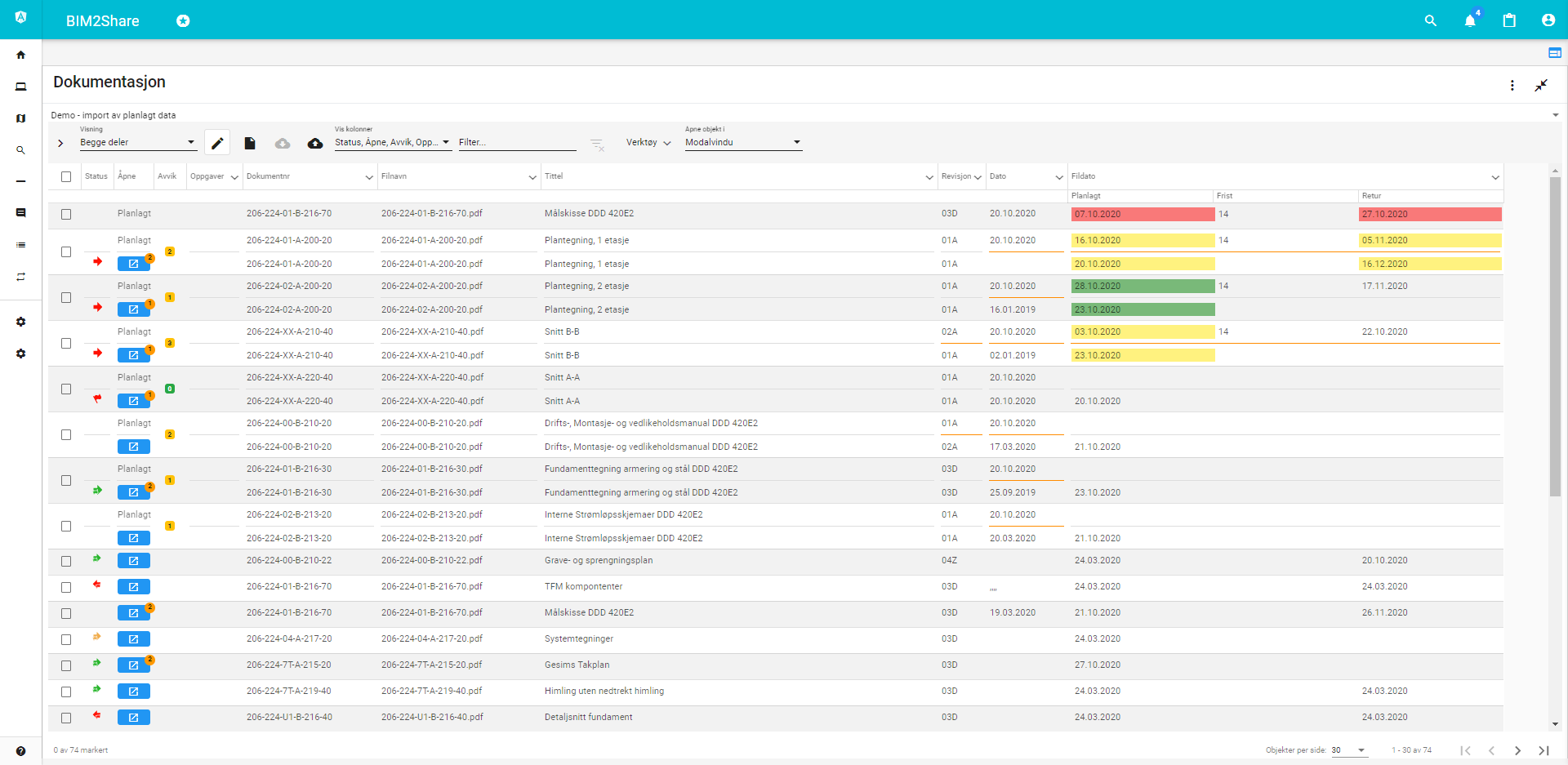
Drawing and model viewer
BIM2Share delivers the drawing and model viewer that is integrated with BIM2Share Dokument and BIM server. The solution is based on Hoops from Tech Soft 3D. The drawing and model viewer is independent of the Document and BIM server.
In addition to having an agreement and a development collaboration with Tech Soft 3D, BIM2Share is a member of ADN (AutoDesk Developer Network) at AutoDesk and a member of ODA (Open Design Alliance). Interpreters from ODA and xBIM tools are used as part of the platform.
Examples of functionality
Display models graphically (IFC, BCF, RVT (Revit), DWG (AutoCAD), NWD (Naviswork))
Compile and choose selection/select objects in the model
Export and import of BCF files (including any associated tasks)
The platform supports mobile devices
Navigation in 3D model shown in 2D plan
Opening several models at the same time
Mergin of dicipline models
Showing georeferenced models in maps
BIM2Share Hub also includes BIM server
BIM2Share Hub is even more...
Information and data are searched for through smart searches on keywords and type of information
Instances, such as files, that are searched for can be linked directly to workflows, keywords and processes for Commenting & Signing
Instances can also be BIM models, objects in the model (GUID) or extracts from models (BCF extracts) with associated property data
Extracts and reports can be retrieved across systems and sources
Keywords (#) can be established across systems and allow the user to define their own categorizations and searches
Good user interface is ensured by single sign on and accessibility / access across the solutions
BIM2Share Hub is configurable and flexible and can be expanded to include the customer's own solutions and interfaces


