Hub FM Collection is a tool that simplifies the process of planning, delivery, approval, and archiving of FM documentation.
Methodology
Planning of deliveries for FM documentation
Automatic delivery and control og FM documentation
Discrepancies between planned deliveries and actually delivered documents
Actions with the creation of tasks for insufficient delivery and follow-up with suppliers
Electronic approval of FM documentation - Documents, drawings, and models
Availability and use of FM documentation from when it is received and into the operational phase
Benefits
Easy planning of deliveries for FM documentation
Automatic delivery with mandatory list selection during the upload of FM documentation
Simple quality check of discrepancies between planned deliveries and actually delivered documents
Follow-up on insufficient delivery with suppliers who receive upload tasks via email
Electronic approval of FM documentation
Available FM documentation from receipt to further use in operations
Setup based on templates that can be reused across all projects
Easy uploading and navigation of FM using the model
Planning
BIM2Share offers templates for planning FM documentation, to be used in projects and during handover.
The example below shows a cross-checklist for FM documentation according to NS3456 (Norwegian Standard).
The templates can be customized for each individual customer or project:
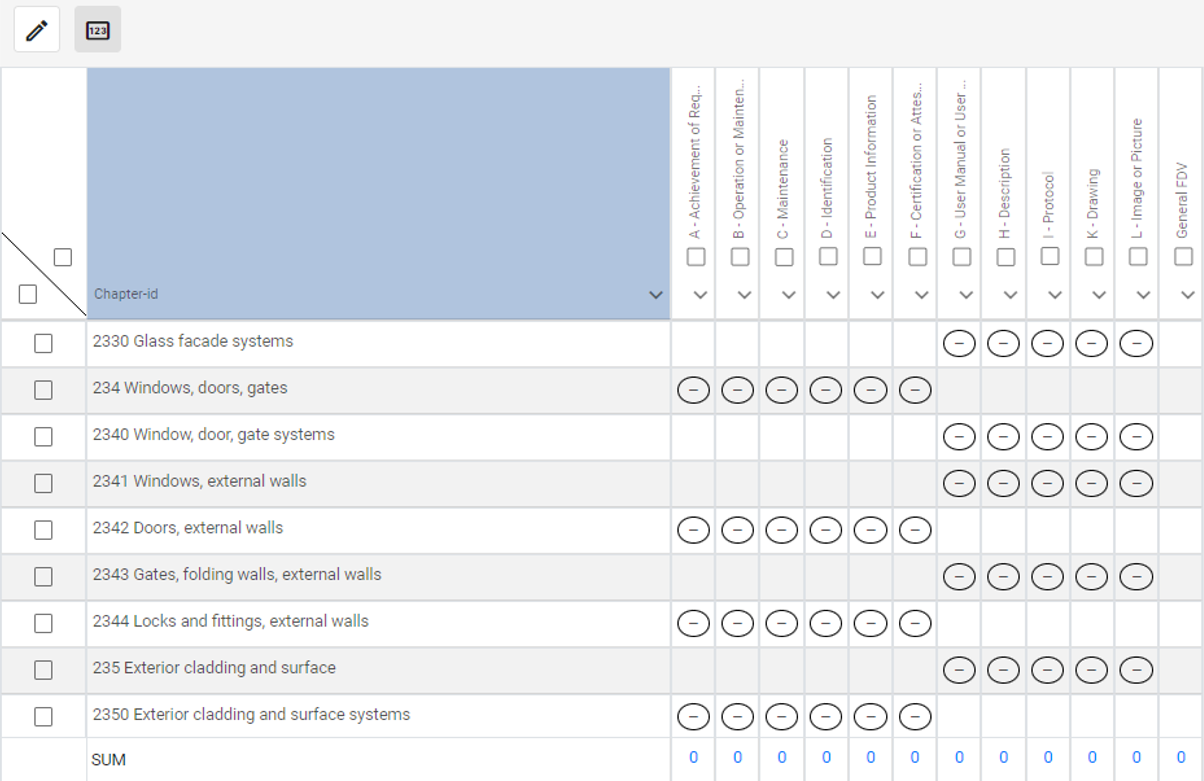
Delivery
Delivery tasks can be assigned directly from the cross-checklist to the contractor via a link in an email:
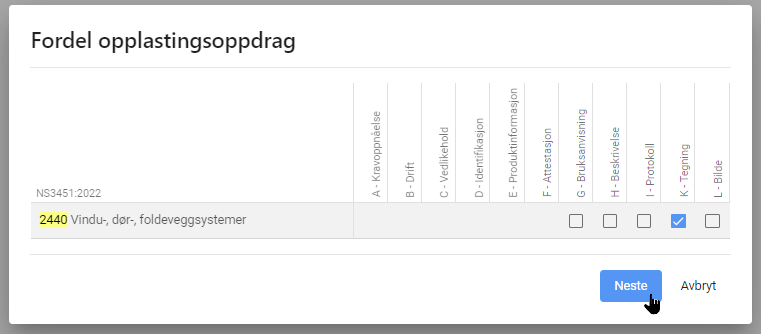
Upload filters are defined with mandatory fields upon delivery:
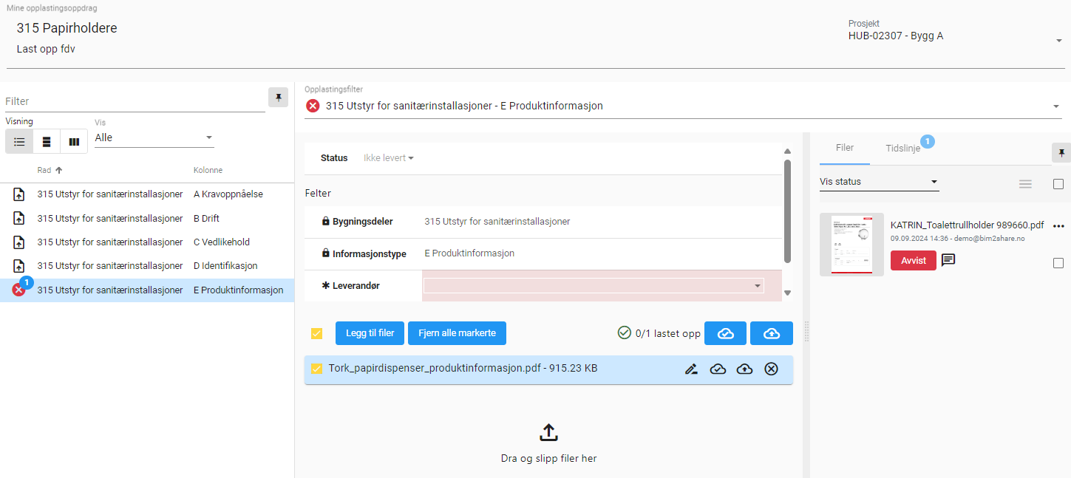
In this way, it will be easy to retrieve documentation using search and filtering functions. The navigation tree will replace the traditional folder structure, allowing the user to select a hierarchical level as needed:
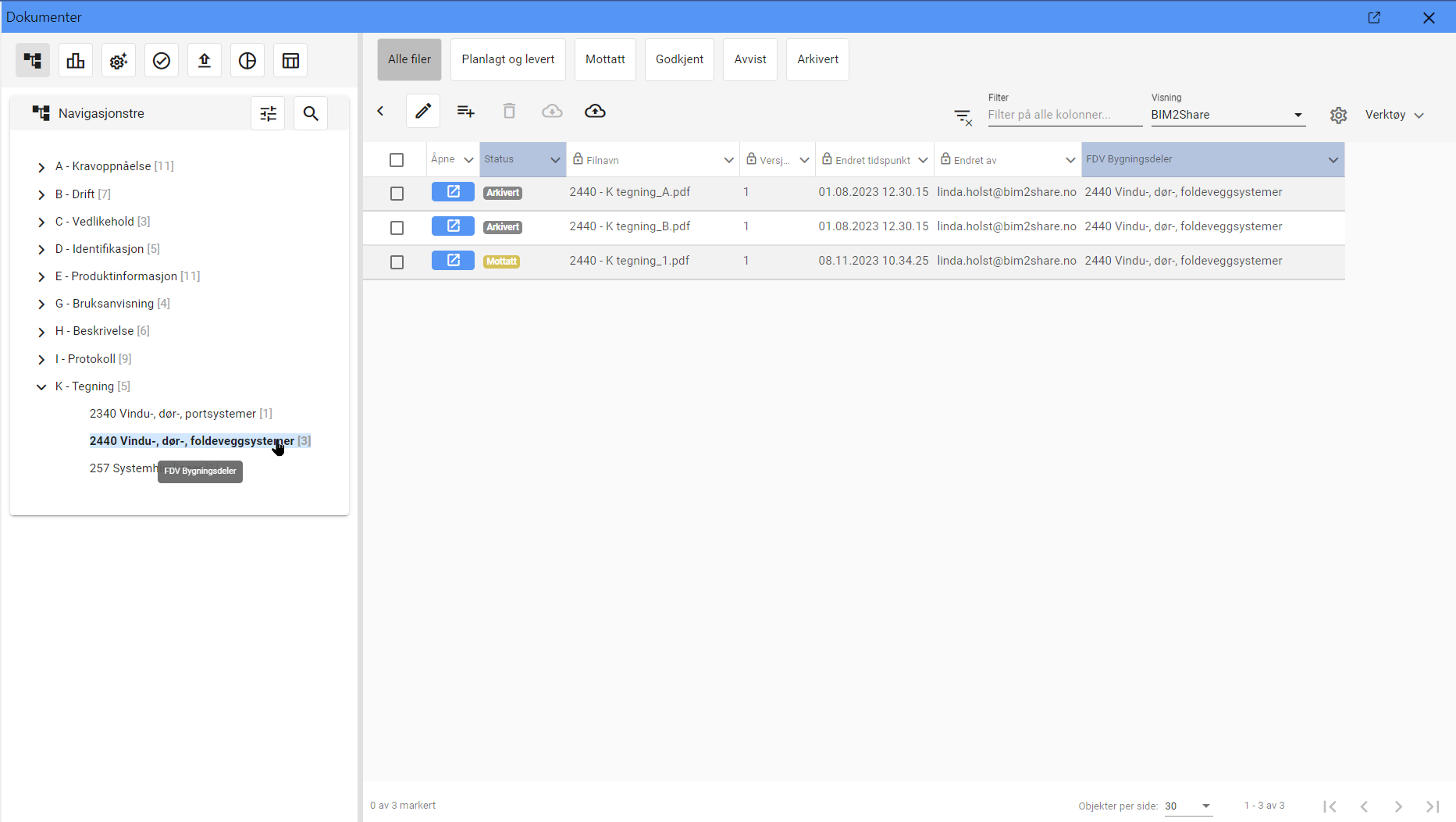
FM documentation uploaded via a link in an email, directly in the project, or to the model, will be stored in one place. When uploading directly to the model, FM documentation can be delivered to a group of objects (e.g., building part 2440) or a single object as an attachment:
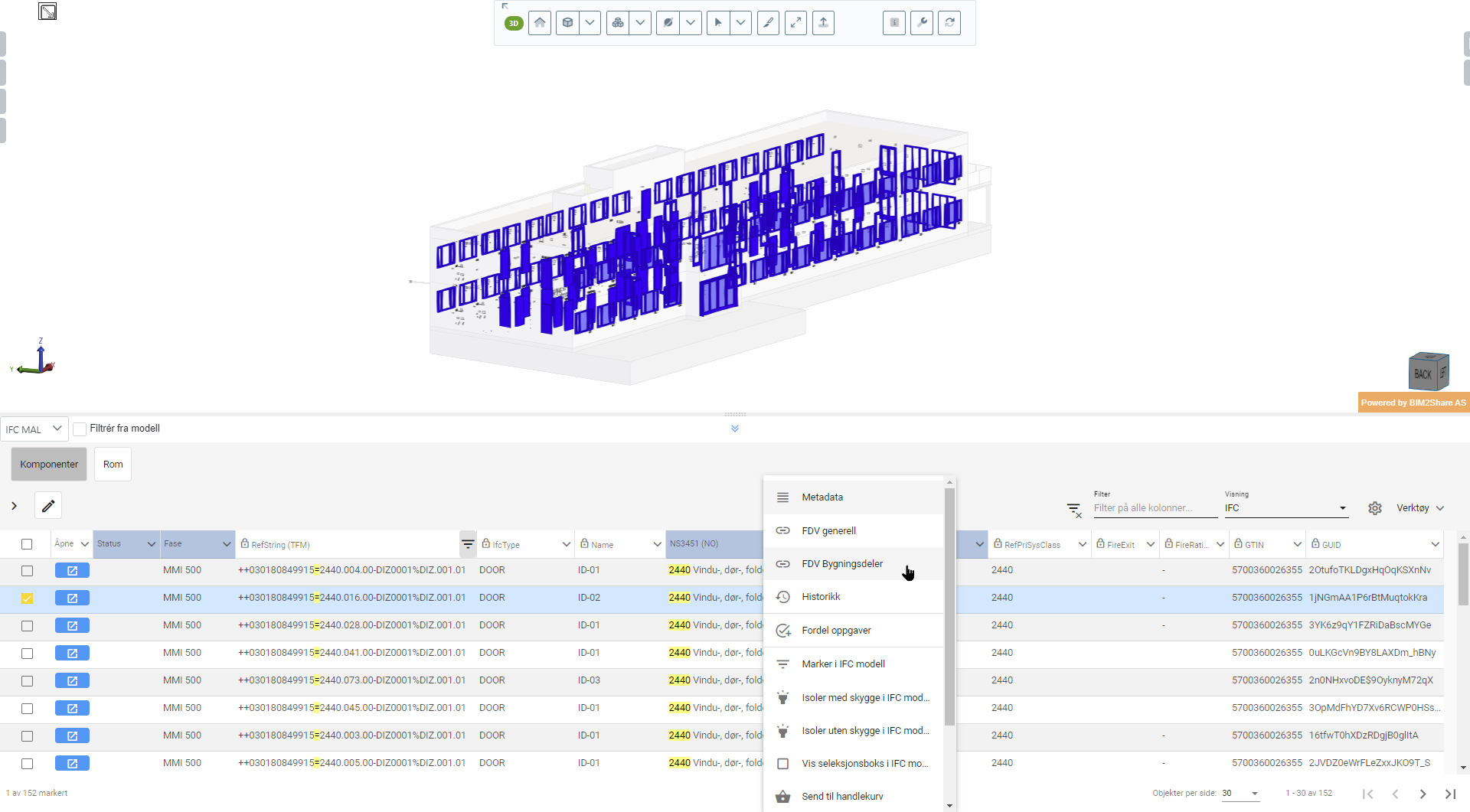
Approval
The cross-checklist shows the number of documents according to the planned and delivered FM documentation:
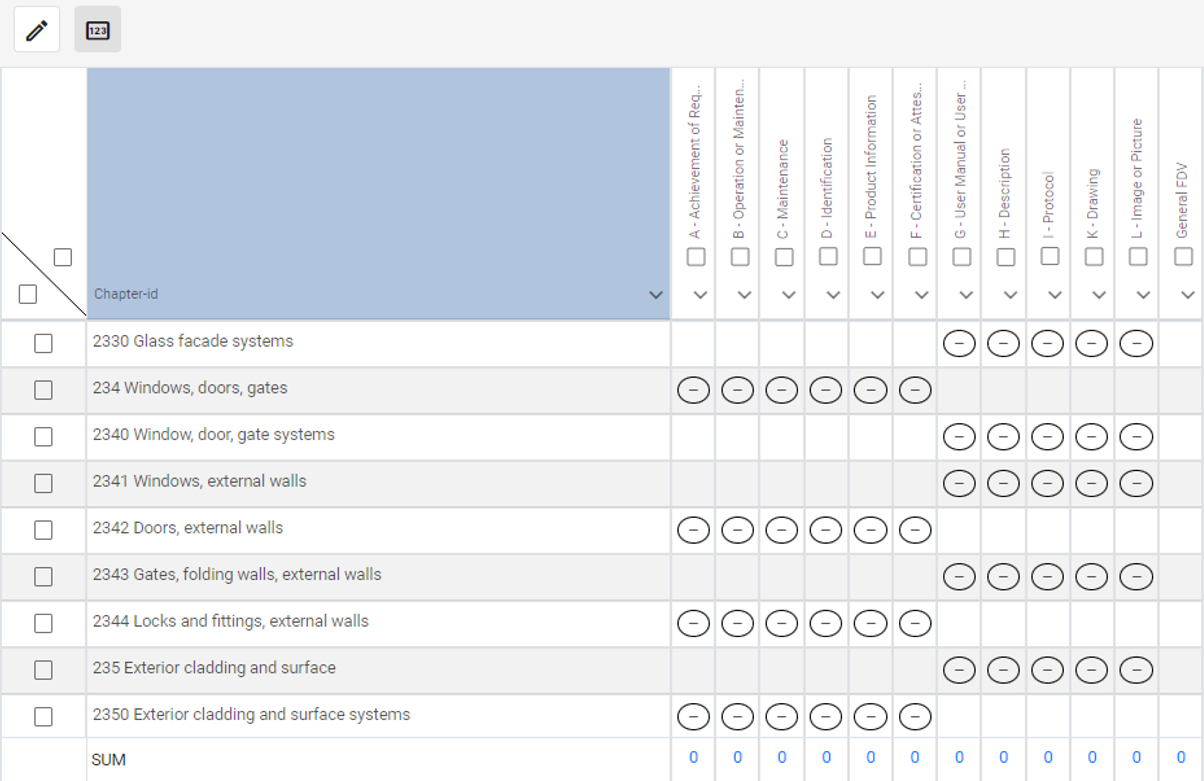
When uploading documents, the status is automatically assigned.
Click on the relevant graph to process underlying documents.
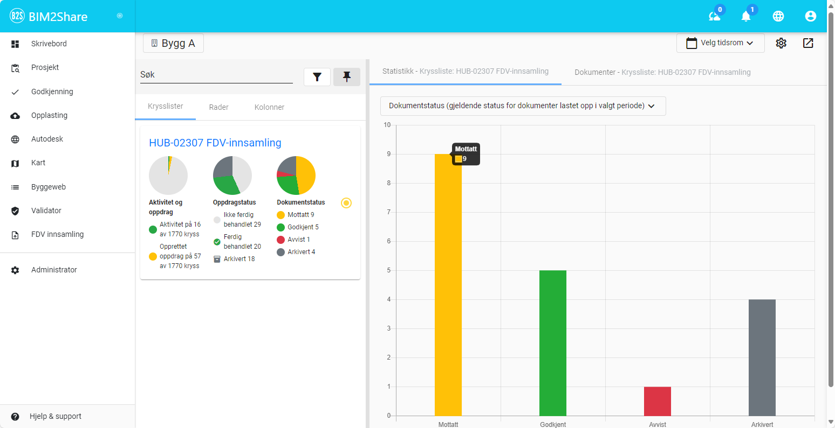
Get started today - Book a non-binding demo
Let us show you how easy it is to get started with a smart, digital project experience!
Contact us for a non-binding demonstration using the form below, and feel free to tell us briefly about your project so we can tailor the best solution for you!

